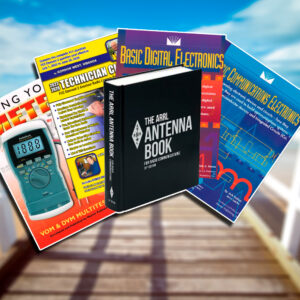We get this question from customers who receive their new Wouxun GMRS radio, open the box and presumably find two items missing from the package. They immediately call us to complain that these items are not included and want to know why. The items in question are a programming cable, and programming software. "Why is there no programming cable?", they ask. "Why is there no programming software included in the box with which to program the radio?" "How can I use it at all when it can't even be programmed?" Good questions.
We get this question from customers who receive their new Wouxun GMRS radio, open the box and presumably find two items missing from the package. They immediately call us to complain that these items are not included and want to know why. The items in question are a programming cable, and programming software. "Why is there no programming cable?", they ask. "Why is there no programming software included in the box with which to program the radio?" "How can I use it at all when it can't even be programmed?" Good questions.
The answer is simple. Although these radios are PC programmable, the programming software isn't needed to program them. These aren't ham radios. They are GMRS transceivers. The radios are already pre-programmed to operate on the GMRS right out of the box.
The need to program a GMRS radio from a computer is a myth
There is a myth that seems be growing with religious fervor among GMRS operators, particularly those who are brand new to the service, that a GMRS radio requires a lot of complicated configuration by the end user in order to get it to work on the air. We could speculate on the reasons for this. It could be due to the influx of amateur operators getting into GMRS who are accustomed to customizing their ham radios this way. This is because hams have numerous bands and frequencies available to them, which means the ham radios do need to be custom programmed to the specific frequencies that need to be used.
Another possibility is that GMRS newbies, hearing that hams have to program their radios to work, figure it's the same prerequisite with the GMRS. A third consideration is that they want to max out the capabilities of their radios right away, or before even inspecting the radio to find out if what they want it to do is already activated or configured into them by default. Yet another is the assumption that such customization is next to impossible to perform from the radio itself, at least without great difficulty and time.
This last assumption is very likely based on past experience with attempting to program a radio such as the legendary Baofeng UV-5R, and assumes that every radio is just as complicated. The UV-5R is a very poor example from which to make that assumption for two reasons. First, this cheaply priced little handheld is also cheaply designed, so it is kind of a confusing and convoluted piece of tech for field programming. Second, the UV-5R was not designed nor was it FCC type accepted for use as a GMRS radio in the first place, so there was nothing specific for that service programmed into it from the factory.
So, there are reasons why there is a myth that GMRS radios must be programmed by the end user before they will work at all. It doesn't matter the reason, really. It's just a myth. The fact is, none of those assumptions actually hinder or prevent the radio from transmitting or receiving on the GMRS at all. They only get in the way of the ease and enjoyment of its actual operation.
To fully appreciate why this whole argument of programming a GMRS radio is even a thing and why GMRS operators, particularly "hobbyists" (it's actually a utility service) are so adamant about having the cables and programming software to do it, we must first understand when, where and how it all began.
The history of the programmable GMRS radio
The truth is, this history is a short one. The phenomenon of the PC programmable GMRS radio only occurred within the last few years.
Until the Part 95 rule change in 2017, GMRS radios were nearly all hybrid FRS/GMRS models marketed and sold as pairs in "bubble packs". The antennas were non-removeable, they were fairly low wattage, and only a few of them supported repeaters, with no split tone capability, either. Although many of these simple radios were configurable from a menu accessed from the keys of the units themselves, that was the full extent of their customization. None of them were PC programmable by the end user.
There were less than a handful of radios that were FCC type accepted as GMRS alone, and the very few that were had both limitations on the service and a high price tag that kept them from wide distribution and adoption. Those were the only legitimate options for the hardcore GMRS power user.
In addition, although the GMRS service allowed for mobile and base station radios, no official Part 95 models for these categories actually existed. They were all commandeered from business models under the pretense that a Part 90 radio that met Part 95 requirements could technically be used for GMRS as well. This use of business radios for GMRS was a hotly debated topic at the time, and in some circles, it still is. In a nutshell, all the officially FCC approved GMRS radios were handhelds.
Then along came Midland.
Midland took the first of two big, bold moves to change that somewhat in April 2011, when the company launched the GXT5000 handheld radio, and Buy Two Way Radios was one of the first retailers to offer it. Although professional grade and a big step up from the hybrid bubble packs, There were still limitations. the antenna was permanently attached and it did not support repeaters. Nevertheless, the GXT5000 was met with great enthusiasm from the GMRS crowd, and the radio sold very well, that is, while it was available to buy. Unfortunately, due to long production delays after its initial release and a disaster at the manufacturing plant two years later, this iconic radio was put on a long hiatus and eventually discontinued altogether.
Then in 2015, Midland released the first bona fide GMRS mobile in the form of a micromobile, the Midland MXT100. We were the first to carry that one as well. Two years later came a second wave of Midland mobile radios, and this time there were three. The MXT105 was an upgrade to the original MXT100. The MXT115 and the MXT400 did support repeater operation. Both the MXT105 and MXT115 are still on the market today. Except for the MXT400, which provided for it later, None of them were originally intended to be PC programmable by the end user.
Aside from Midland, that was about it. All of the other big brand manufacturers of consumer radios, including Cobra, Motorola, Icom, and Uniden all but ignored GMRS as a stand alone service, completely shunning its full potential. Dedicated, licensed GMRS operators had no where else to go.
The FCC Part 95 rule change in 2017 changed all that. Once the FRS and GMRS hybrids were separated, and the rules redefined, the possibilities for creating a new wave of GMRS radios that maximized the service had finally arrived. But would manufacturers step up to the plate and take a chance?
At first, not so much. Realizing the full market potential of this change, and based on the interests of our customers at the time, we approached several manufacturers about the possibility of developing at least one portable handheld GMRS radio that would meet the desires and needs of our customers. It needed to be a full 5 watts, have a removeable antenna, be built rugged for professional use, and fully support repeaters.
And then, a company did it.
On December 12, 2019, Wouxun released the KG-805G Professional GMRS Two Way Radio. It checked off all those boxes, and in doing so, opened up to the door to new possibilities for both the business and family utilitarian, and the dedicated power user, known today as the hobbyist.
But there was one more advantage to this legal GMRS radio. The KG-805G was PC programmable by the end user.
The radio was a huge hit right off the bat. It was so popular that Wouxun followed up a year later with the KG-905G. It was also a big seller, and still is today. The competition quickly took notice, and it wasn't long before other manufacturers, almost all of them from overseas, began to manufacture and market GMRS radios of their own. And nearly all of them user programmable from a CPS.
But do they really need to be?
This is an interesting question, and one that many GMRS power users who now call themselves hobbyists may answer with a resounding cry of "Yes, of course (and what a stupid question)"!
The real answer is, not necessarily. The simple truth is that it depends on why you are using the GMRS service, and what you intend to do with your GMRS radio.
If you are using the GMRS service as a general purpose utility, which is what the FCC intended in the first place by naming it the General Mobile Radio Service, the answer is quite simply NO. If you are using an Wouxun GMRS radio for that purpose, the answer is an even more emphatic NO!
This doesn't just apply to Wouxun radios, either, but every radio made that is officially FCC type accepted to legally operate on The General Mobile Radio Service.
However, Wouxun has made their GMRS radios easy to program, so easy, in fact, that all of them - even the mobile radios - can be field programmed straight from the radio itself, without any programming cable or CPS app needed.
This is because every Wouxun GMRS radio we carry at Buy Two Way Radios is designed from the inside out to be Transceive Ready right out of the box, as soon as you turn it on. They are all intended to be easy to use, and very easy to customize right from the radio itself, with easy to navigate menus that are sensibly laid out in organized, logical structures, easy to read menu functions whose labels are easy to understand, and an owner's manual written in plain, native English with simple explanations and instructions that are easy to read and comprehend.
Of course, if you want to program it from a PC, Wouxun does provide both a programming cable and programming software for that purpose, and in a few instances, certain advanced functions may need to be configured that way. But it's not necessary for most customizations.
Sure, there are a few exceptions. Some advanced features on certain models, such as Scan Group assignments, customizable color display themes in the KG-935G Plus and KG-Q10G, and DTMF functions, do require access to programming software. Those features may well be of interest to the hobby user. But even then, based on our experience with customers so far, very few hobbyists go that deep into the color themes on the radios that support them, and even fewer do anything with DTMF.
Fine, you ask, but what about all those available channels? Some radios have 99, some have a few hundred, and a few have nearly a thousand channels to program. Don't they all need to be filled?
Do they? Really? Why?
How many channels must be programmed into the radio?
This is not ham radio we're talking about here, it's GMRS. Unlike the Amateur radio service, which covers a huge swath of frequencies across well over a dozen bands, GMRS is limited to only 22 simplex and 8 repeater channels in one narrow spectrum of the one UHF band. 30 channels. That's it. Technically speaking, those 30 channels that are already pre-programmed into the radio are all you really need to transmit anywhere on the GMRS in the USA. So what are all of the extra programmable channels for?
They are there for the convenience of customizing those existing 30 channels with CTCSS tones, DCS codes and other features that enhance the GMRS experience without having to constantly reconfigure the original channels with new customized settings every time a modification is needed.
Now, you could say that in the case of repeaters, you would want to be able to connect to a repeater that is using RPT channel 16 and a CTCSS tone of 67.0 in one locality and program a new channel with the same RPT 16 frequencies and a CTCSS tone of 254.1 to a repeater in a different locality.
Or perhaps you want to transmit on simplex channel 7 at five watts for certain activities and on the same frequency for that channel at a lower power for something else. Instead of constantly changing the settings every time you need to do so, you can customize these channels by assigning additional instances of them to a new channel. This is a practical way to go.
Where this gets a little over the top is when a user wants to program all the extra channels for every repeater in the country. While this can be very useful for someone on a cross-country road trip or a trucker going from one coastal city to the other, for most users, 400 channels is going to be overkill for everyday use of a GMRS radio. You don't have to fill the radio with channels you'll never use. But they're there, if you really need them.
And yes, some operators want to be able to scan any and all RX only frequencies that some radios may support, and add customized channels for them, as well.
Even so, Wouxun GMRS radios are designed to be field programmable, so you can quickly and easily add new channels right from the radio, without any programming software. Most models allow you to clone existing channels and assign them to new ones with full customization, including channel names. And two models have a revolutionary feature that allows you to program these new channels, directly from the radio, in mere seconds.
Channel Wizard
The KG-935G Plus and KG-Q10G have an amazing tool called Channel Wizard. Built right into the menu of the radio, the Channel Wizard walks you through the process of programming a channel in simple steps. There is no need to surf through the manual or, as is the case with the old, clunky (and not legal for GMRS) Baofeng UV-5R, watch a youtube video to figure out what to do next or how get there to do it. The Channel Wizard allows you to quickly and easily program a new channel or modify an existing channel directly from the keypad of the radio itself. With the Channel Wizard, you can add or clone new channels into the radio in mere seconds. You can also change the settings in any existing channel. The wizard lets you do all of this without scrolling through the menu to find and set each individual channel option, and without the need for any programming software.
Some users have reported the ability to program multiple channels at a time via the Channel Wizard to be faster than programming them through a CPS.
So, why don't Wouxun GMRS radios include the programming cable and software?
Even so, in spite of all the Transceive Ready capability and field programmability that Wouxun builds into their radios, you may still be adamant that these Wouxun radios must be programmed via computer in order for you to operate it. Well, even if that's true, and it isn't, there are two more compelling reasons why they don't come with the programming cable and software, nor should they. The first is a combination of practicality and cost.
Wouxun radios are high end, high quality products. With that comes a premium cost. The inclusion of a programming cable is part of that cost. We have found that too many of our customers who regularly buy GMRS radios from us don't actually need a cable because they already have one, either the famously standard Wouxun PCO-001/PCO-009 red cable, the XLT Painless Programming Cable, or some other brand. Why fill up your junk drawer with a dozen cables that you don't need? By not including a cable, we are able to keep the cost of the radio down. Save a cable, and save your wallet. There is no reason to inflate the price for everyone.
The second reason is to save frustration for both the customer and our techs. As mentioned several times already, Wouxun radios are carefully designed to be Transceive Ready. Unfortunately, too many customers who are new to GMRS radios and have been conditioned to believe The Myth will have a tendency to instinctively open the box, pull out the radio, plug in the programming cable, install (unnecessarily) the driver for it, and install the programming software - all without even opening the manual - and immediately render their cable and/or radio inoperable.
Then it's an angry call to tech support and a half hour or more on the phone to sort it all out and get the cable and/or the radio back to operating condition, with the tech often reciting instructions to the caller from the same manual included with the radio that the customer didn't read. The tragic irony is that 95% of the time, the radio needed little to no customization at all.
Ultimately, while the competition may or may not need it, Wouxun GMRS radios do not require programming from CPS to work as advertised. On the contrary, these radios are specifically designed to be used as soon as you turn them on without the need for any additional configuration, and without the need for any programming software. This includes CHIRP.
The ability to program a Wouxun GMRS radio using computer programming software isn't a requirement, it's an option. It's an optional choice for those who want to get into the weeds and further customize the radio beyond its standard capabilities. For this reason, a programming cable and programming software are considered optional accessories, and as such, are not included in the original box.
Here is a list of Wouxun PC programmable radios. Many require some or complete programming for general use.
Note: *The menu items in yellow are business radios that are programmable by the dealer only.
**The menu items in red are amateur radios and require programming software.
***The menu items in green are GMRS radios and do not require programming.
Also note that none of the models that require programming are GMRS.